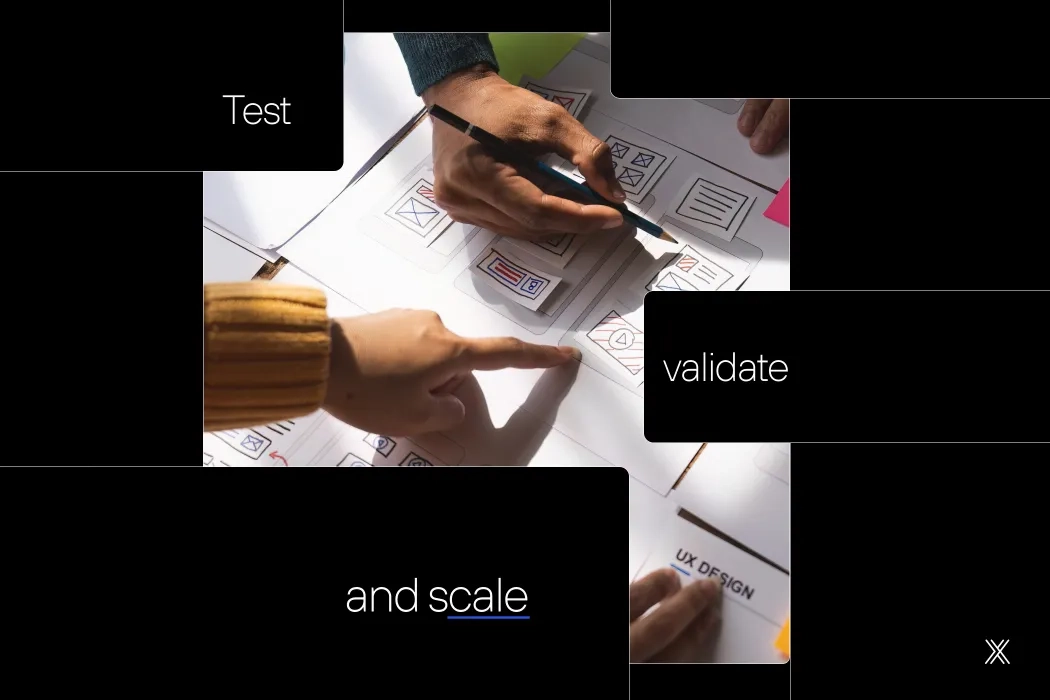
Imagine spending months designing a website or digital product, only to see users drop off during key conversion steps because of hard-to-find buttons, confusing forms, or poor content structure. These seemingly small issues often go unnoticed by internal teams, but they create immediate friction and lead to lost revenue. And the data doesn't lie: 88% of users won't return to a website after a bad experience, proving that usability directly impacts retention.
That's where usability testing becomes essential for improving digital performance. More than just finding bugs, usability tests show how real people interact with your product, and whether they can achieve their goals smoothly.
In this guide, we'll break down what usability testing is, why it's critical, the 7 most common types, how the process works, and how businesses can turn it into a true growth driver.
Talk to a specialist and start optimizing your experience
What is a usability test?
Usability testing is essentially an experiment designed to observe how real users interact with a digital product. It helps teams understand whether users can complete specific tasks, where they run into issues, and how they think while navigating the interface.
The goal isn't volume, it's depth of insight. Testing typically happens in a controlled environment, where participants from your target audience are asked to complete predefined tasks. This reveals whether the experience is intuitive, pleasant, and friction-free.
Usability tests also help validate design decisions before launch, reducing the risk of costly rework. They answer critical questions like:
Can users find what they need without assistance?
Do they understand how to complete core actions like signing up, making a purchase, or finding information?
Are there blockers that make the experience slow, frustrating, or confusing?
By addressing these questions early, teams can spot friction points, improve success rates, and avoid costly mistakes down the line.
7 types of usability tests
There's no one-size-fits-all approach to usability testing. The best method depends on your project's maturity, available resources, and how deep you want to go. Often, combining different approaches leads to better results.
Here are the seven most common types of usability tests:
1. Moderated usability testing
A researcher observes the user in real time as they complete specific tasks. The moderator can ask questions, clarify instructions, or encourage the user to think aloud while navigating the interface.
This format is ideal during early prototyping or before major launches. It helps uncover not just what users do, but why they do it, offering rich insights into perception, frustration, and decision-making.
While highly valuable, it requires more time and cost, as it depends on trained professionals and structured environments.
2. Unmoderated usability testing
In this setup, users complete tasks independently, usually via remote testing platforms that capture screen activity, clicks, and audio. It's faster and more scalable, making it a good option when you need to test with a larger group.
However, unmoderated tests may miss emotional cues or user confusion that would surface during live interaction.
3. Usability benchmarking
This is a structured, metrics-based method used to compare versions of a product over time. Common metrics include task success rate, time to complete, number of errors, and satisfaction scores.
Benchmarking provides solid quantitative data to track performance and validate improvements, but it requires strict consistency to ensure comparability across test rounds.
4. Tree testing
Tree testing focuses on information architecture. Users are asked to locate specific content using a text-only version of the site's menu, organized in a tree-like structure, without any visual cues.
It's a great way to validate navigation labels and menu logic early in the process, before investing in UI design. However, it should be followed by interface testing to assess the full experience.
5. Heuristic evaluation
In a heuristic evaluation, UX specialists review the interface based on established usability principles, such as Jakob Nielsen's heuristics. This helps identify usability flaws, design inconsistencies, and potential pain points quickly.
It's low-cost and doesn't require recruiting real users, making it a good diagnostic step. Still, it doesn't replace real-world testing with actual users.
6. A/B testing
A/B testing compares two or more versions of a page or user flow by randomly splitting traffic between them. It's commonly used to measure which variant performs better in terms of conversions, error reduction, or task success.
This method works best for high-traffic environments like e-commerce, SaaS platforms, or landing pages. For reliable results, you'll need proper planning and sufficient traffic volume.
7. Eye-tracking and heatmaps
These tools track where users look and interact on a page. Eye-tracking monitors gaze patterns in real time, while heatmaps (from tools like Hotjar or Crazy Egg) show aggregated click zones, scroll depth, and attention hotspots.
While they don't replace usability tests focused on task completion, they reveal whether key elements are attracting attention or being ignored.
Learn how to choose the right test for your project
How usability testing works
In general, usability testing follows a clear process: planning, execution, and analysis. While the details may vary depending on the type of test and the stage of the project, some steps are essential to ensure meaningful results.
Preparation: Define the tasks users will perform, select participants who accurately represent your target audience, and establish clear success metrics.
Execution: Participants complete the tasks while their actions are recorded. In moderated tests, the team may observe live and ask questions without interfering.
Analysis: Review both qualitative insights (comments, reactions) and quantitative data (task time, success rate, errors) to identify critical usability issues.
Iteration: Use the findings to improve the product and run additional tests to validate changes. This creates a cycle of continuous improvement based on evidence, not assumptions.
Many companies struggle to implement this process due to lack of expertise or technical skills. In smaller teams or resource-constrained environments, this challenge is even greater. Partnering with a usability expert can make a real difference, bringing knowledge, efficiency, and faster results to improve product experience.
The best usability tests for corporate websites
Not every usability test fits every situation. An online store with high transaction volume has different needs than an institutional site or a financial services platform. That's why it's important to align the testing method with both the development phase and the company's strategic objectives.
Fast prototype testing
If the project is still in early development, prototype testing is the ideal approach. It allows teams to validate user flows and design decisions before investing heavily in full development.
For example, companies planning a site redesign can test different navigation structures using interactive wireframes. This helps verify if users can locate key information easily, reducing the risk of costly rework later.
Continuous testing in complex environments
Corporate websites in regulated sectors like healthcare or finance—or at large scale, like universities or e-commerce platforms—require ongoing usability monitoring. In these contexts, unmoderated remote testing becomes particularly effective, as it enables continuous performance tracking at scale.
A/B testing for conversion optimization
Companies that rely heavily on conversion rates, such as online retailers and B2B SaaS providers, can apply A/B testing to usability flows. Comparing two versions of a signup form or checkout process can reveal which performs better by reducing drop-offs and boosting efficiency.
This type of testing is especially powerful when small design changes can lead to significant gains at scale.
In-person evaluations for high-stakes decisions
Although more expensive, in-person usability testing is still recommended when projects involve strategic audiences or high-impact decisions. For instance, in a government service portal or a digital banking platform, observing users in a controlled lab setting can reveal accessibility and security concerns that might not surface in remote testing environments.
Common challenges in the process
Despite its importance, usability testing still faces barriers that prevent broader adoption in many organizations. These challenges are often less about technology and more about company culture, lack of UX knowledge, or poor resource prioritization.
Cost and time constraints: In-person or advanced testing formats can be expensive, but skipping usability tests leads to rework and revenue loss. A smart way to start is by running remote, simplified versions.
Lack of user diversity: Testing only with homogeneous user profiles creates a distorted view of the experience. It's essential to recruit participants who truly reflect your actual and diverse audience.
Internal resistance: Teams often believe they already know what's wrong. Showing real footage of usability issues is a powerful way to engage stakeholders and build alignment.
Speed over quality: Skipping tests to meet deadlines only postpones errors. Integrating fast, lightweight methods into agile workflows ensures continuous improvement without slowing down delivery.
Automation limits: Tools are useful for metrics, but they don't replace human analysis. Balancing quantitative data with qualitative insights is critical to understanding real usability challenges.
Conclusion: why invest in usability testing now?
As we've seen, launching a site without usability testing is like opening a store without making sure customers can find the door. Small friction points can become major obstacles, leading to lost trust, lower sales, and reduced revenue.
Usability testing helps you catch issues before your users do. It prevents rework, aligns teams, and turns digital experience into a competitive advantage.
At Dexa, we support companies in continuously validating and improving their interfaces. We see your website as a strategic asset, and our squad is ready to guide you through every step with a tailored approach.
Want to learn more? Talk to a specialist and take the next step.
