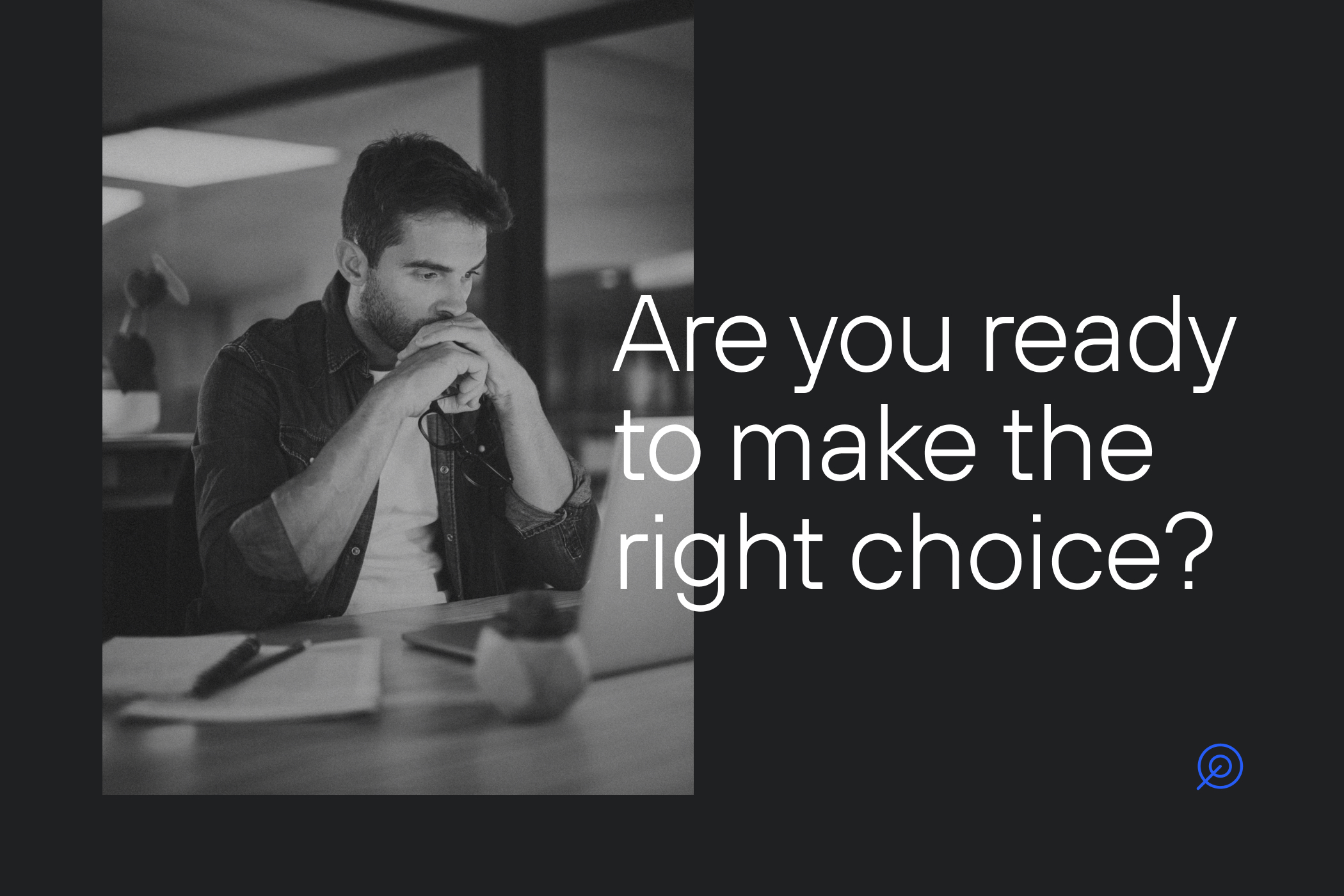
Regardless of industry or business sector, choosing the right content management system (CMS) can determine the success or limitations of a digital project. Among the most popular open-source options on the market, the Drupal vs. WordPress showdown distinguishes the field. While both platforms have their place, the truth is that they serve different purposes and offer unique advantages depending on the project's nature.
The choice between them should go beyond popularity or technical preferences. It should be aligned with strategic goals, operational complexity, and long-term vision.
This article breaks down the key differences between the two platforms, highlighting advantages and competitive strengths to help guide your decision.
Need help choosing the right CMS for your project?
Drupal and WordPress: Two Distinct Approaches
At first glance, Drupal and WordPress might seem like direct competitors. However, their value propositions are quite different. Both offer a solid foundation for creating, managing, and publishing web content. But their differences become crucial when a project demands security, scalability, flexibility, or managing multiple content types.
Drupal, launched in the early 2000s, was built with a structured, software-engineering mindset. It’s a robust platform ideal for complex architectures, high volumes of data, and advanced customizations. Unsurprisingly, it’s trusted by governments, universities, NGOs, and major corporations such as the UN, NASA, Oxford University, and Tesla.
"Drupal is not just a CMS. It’s a digital engineering platform. It wasn’t built to do the basics. It was designed to solve complex problems in an elegant, secure, and scalable way. Those who choose Drupal are thinking big."
— Luiz Petri, Drupal expert
Discover the work we did for UNICEF’s 1MIO project.
WordPress, on the other hand, began in 2003 as a blogging platform and quickly gained popularity for its simplicity. Today, it powers millions of websites worldwide, especially blogs, portfolios, small e-commerce stores, and marketing-focused business websites.

Ease of Use or Depth of Control?
WordPress indeed has a gentler learning curve. Non-technical users can create and launch websites within hours. Its interface is user-friendly, and thousands of free tutorials are readily available.
Drupal, in contrast, requires a bit more technical know-how. Its administrative interface is more complex, and it introduces concepts like custom content types, taxonomies, and views.
But that’s exactly where Drupal shines. It offers full control over the structure and behavior of the site. For developers, this means freedom. For businesses, it means possibilities. While WordPress often relies on plugins to overcome limitations, Drupal offers these features natively and at scale.
Talk to Dexa to bring your Drupal project to life
Side-by-Side: Drupal vs. WordPress
Here’s a simplified comparison of Drupal and WordPress based on technical and strategic criteria, and the types of scenarios where each CMS excels:
| Criteria | WordPress | Drupal |
|---|---|---|
| Ease of Use | Intuitive interface, ideal for beginners | More technical, designed for experienced developers |
| Flexibility | Limited flexibility without additional plugins | Highly flexible and customizable, ideal for complex projects |
| Security | Relies on plugins and frequent updates | Robust and configurable security, with a dedicated team and strict standards |
| Scalability | Best suited for smaller projects with limited growth needs | Highly scalable, perfect for large portals and systems requiring continuous expansion |
| Performance | Performs well on simple sites; can lag with excessive plugins | Superior performance in complex projects due to modular, optimized architecture |
| Multilingual Support | Multilingual capabilities only via plugins | Fully native multilingual support, ready for international projects |
| Integration Capabilities | Easy plugin-based integrations, though with technical limitations | Advanced integrations with APIs and external systems, ideal for headless architectures |
| Community & Support | Massive global community with tutorials and forums; limited technical support | Highly technical, collaborative community focused on code quality and best practices |
Security in the Spotlight
If your project deals with sensitive data, internal access controls, or requires high uptime with no room for failure, security should be a top concern. This is especially critical for public institutions, educational entities, and large corporations. In this area, Drupal has an outstanding track record.
Its dedicated security team constantly reviews modules and delivers timely updates. More importantly, Drupal’s architecture was designed from the ground up to defend against common threats like SQL injection, XSS, and CSRF attacks.
WordPress, by contrast, suffers due to its popularity. With millions of installations and a massive plugin ecosystem (many of which lack proper security audits), it’s a frequent target for cyberattacks. According to the 2024 annual report from Wordfence, nearly one million WordPress sites were infected with malware.
“WordPress is a victim of its success and the low barrier to plugin creation. Anyone can build a plugin their way, without needing to follow best practices or secure APIs. That’s unthinkable in Drupal, where all modules must follow strict standards and use core APIs, ensuring a much more solid and secure foundation.”
— Luiz Petri
This level of rigor directly improves code quality and resilience. While WordPress plugins are often built independently, sometimes failing to reuse existing security patches, Drupal modules are designed to integrate with the core and with one another in a secure, coordinated way. One thing is clear: the Drupal vs. WordPress battle is far from over.
Community and Ecosystem
WordPress boasts the largest CMS community in the world. Millions of users offer quick tutorials and plug-and-play solutions for common issues.
Drupal’s community may be smaller in size, but it’s highly specialized, collaborative, and deeply focused on code quality and best practices. This has a direct impact on long-term project support and reliability.
At its core, Drupal is powered by a vibrant, global, and generous community made up of people who genuinely believe in what they’re building.
That shared belief goes beyond code. It manifests in open collaborations, volunteer contributions, community events around the world, and above all, a true commitment to building a better, more accessible, inclusive, and secure web.
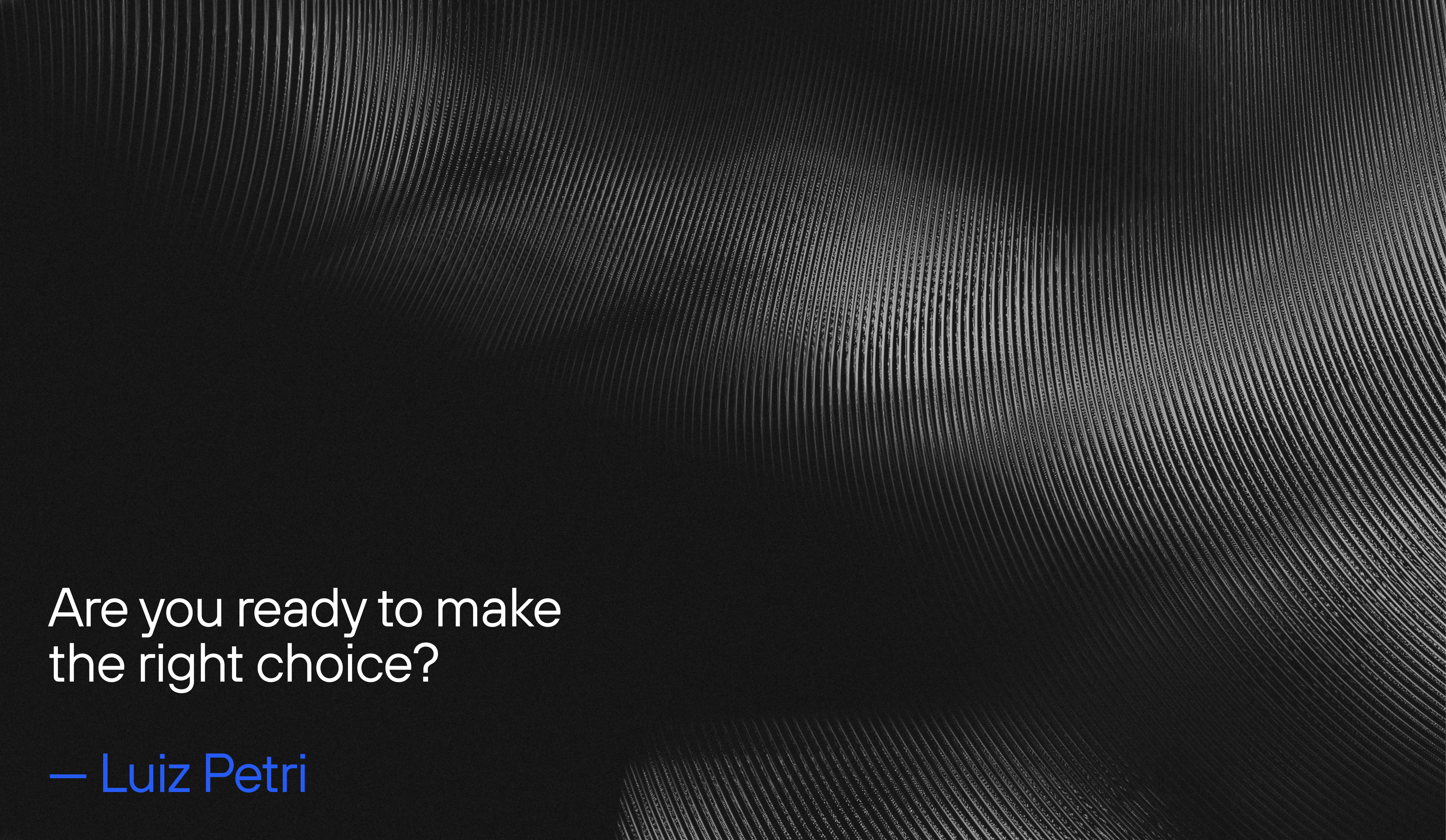
So, What’s the Right Choice?
The Drupal vs WordPress rivalry underscores one key truth: both platforms deliver high-quality digital experiences. The best decision depends on how much you intend to scale, customize, and integrate your platform with other tools or systems
Drupal is built for environments that demand customization, manage large volumes of data, and support multiple users.
Ideal scenarios for Drupal:
- University portals and public institution websites;
- Intranets with access-level hierarchies;
- High-performance, security-critical sites.
WordPress is a popular choice for simpler projects that need a fast online presence.
Common use cases for WordPress:
- Personal blogs and websites;
- Small e-commerce stores;
- Projects with limited budgets and tight deadlines;
- Teams with no advanced technical expertise.
While WordPress offers out-of-the-box themes and plugins for customization, Drupal operates more like a modular construction framework. It lets you build distinct content types, custom fields, display rules, relationships between content, and dynamic pages with filters and smart search, all natively.
With the rise of Digital Experience Platforms (DXP), CMS platforms increasingly need to integrate with external tools like DAMs, CDPs, CRMs, and marketing automation systems. For Drupal, this transition was seamless because it was built with integration in mind from day one.
Today, Drupal integrates effortlessly with leading DXP tools, without vendor lock-in, adapting smoothly to each client’s workflow and tech stack.
“While other platforms are scrambling to catch up with the DXP era, Drupal was born ready. Its open architecture and API-first culture put it in a league where integration isn’t a challenge. It’s a competitive edge.”
— Luiz Petri
See the summary below and evaluate your needs and expectations.
| Scenario | Recommended CMS |
|---|---|
| Fast launch with minimal investment | WordPress |
| Simple personal or business blog | WordPress |
| A portal with multiple content types and users | Drupal |
| Integration with legacy systems and APIs | Drupal |
| Security and granular permission control | Drupal |
| Multilingual and geolocation-ready site | Drupal |
| Short-term marketing-focused project | WordPress |
| Long-term platform with scalability and robustness | Drupal |
Let’s Talk
Dexa can help you make the right decision by evaluating your specific needs and offering the consulting and technical expertise to ensure your digital project succeeds.

